WordPress 101
Welcome to our WordPress 101 course. This course is designed for those that have never used WordPress before or have just started with the content management system.
This course is perfect for those wishing to learn more about their website content management system or those who want to hone their WordPress skills. This course will also teach you how to harden your website security.
View our course introduction here!
Course partners and systems:



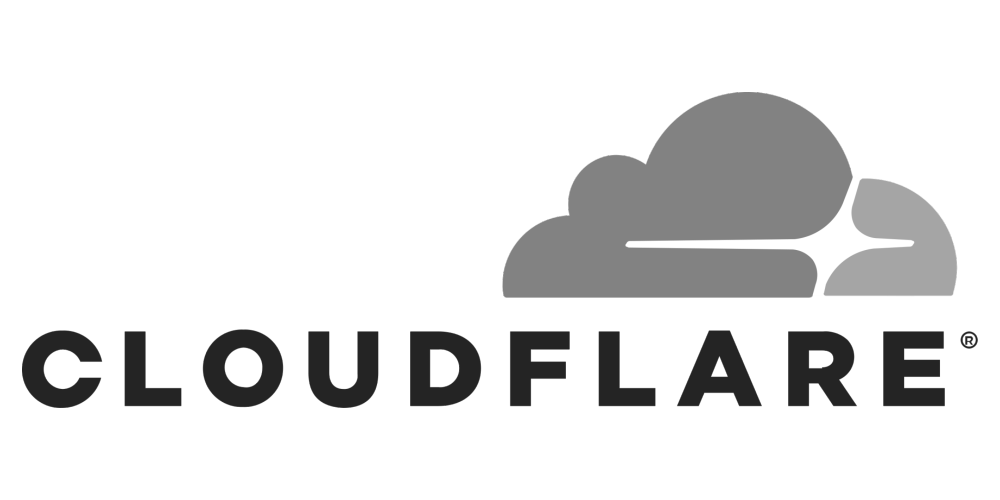

WordPress 101 – basics of WordPress Management
This course will cover the following:
- What are content management systems
- What is WordPress
- Logging into your WordPress system
- Updating your WordPress system
- Publishing blog posts to your WordPress system
- Editing pages on your WordPress System
- Improving WordPress security
” Better secure your WordPress website with this course!”
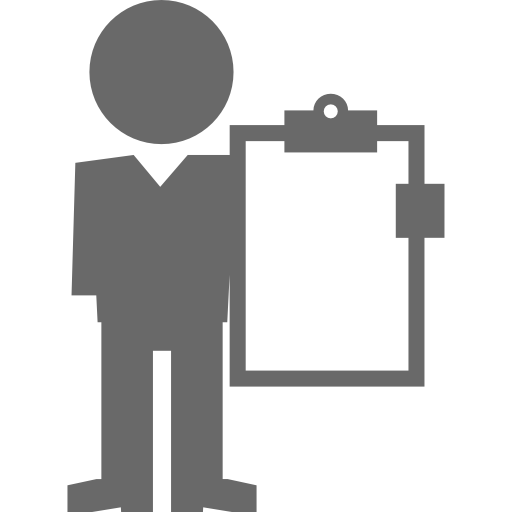
Course Facilitator: Sophie
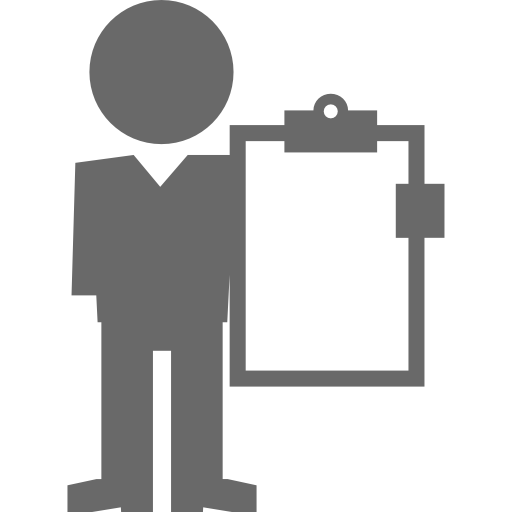
Course Instructor: Charlie
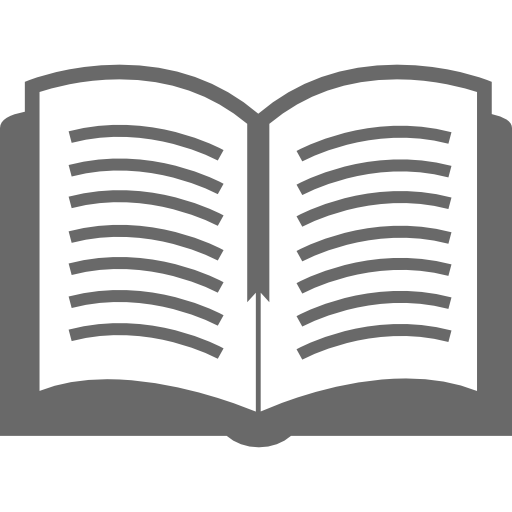
Modules: 7
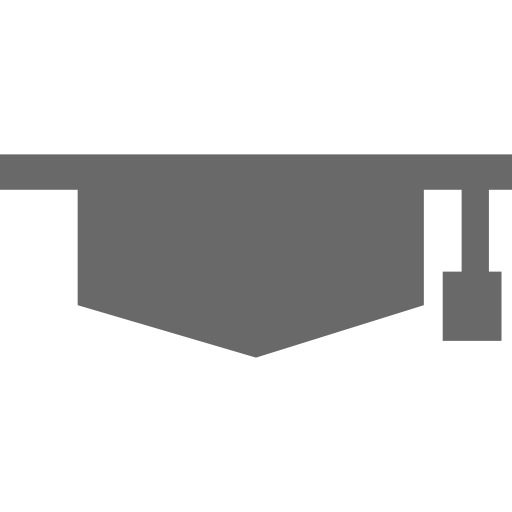
Skill Level: Beginner
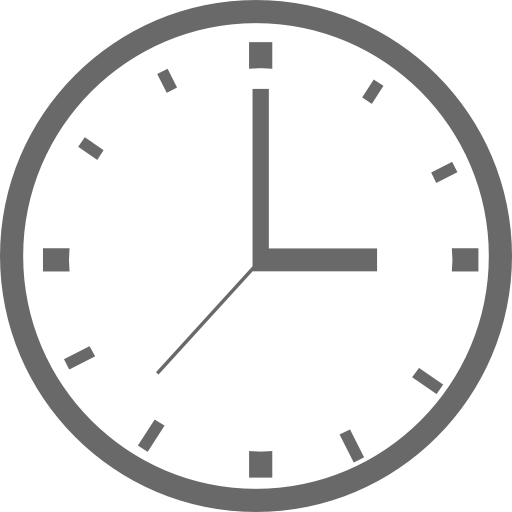
Duration: 1 hour
Who is the course for?
Those starting out in the web design industry
Web masters wanting to know WordPress better
Students
Business owners
What you will learn
Our course has been divided into seven modules.
Module 1 - Content Management Systems
Discover what content management systems are and how they created software like WordPress.
Module 2 – What is WordPress?
Learn more about WordPress, where it came from, how it evolved and where it is today.
Module 3 – Logging in to your WordPress system
In this module, we will teach you how to log into your WordPress website.
Module 4 – Updating your WordPress system
Learn how to take care of your website and keep it up to date.
Module 5 – How to publish blogs
In this module, we will teach you how to write blogs and publish them on your website.
Module 6 – How to edit pages on your WordPress system
In module six we will show you how to edit pages on your WordPress website.
Module 7 – Improving your WordPress security
In our last module, we will teach you how to improve the security of your WordPress website.
